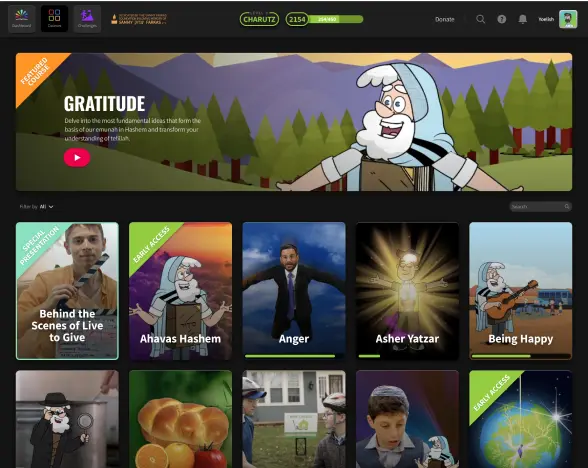Torah Live 2.0’s Best Use Cases
This article assumes family sharing or an educator’s class has been set up in your account. If not, these articles - Parent Quick Start Guide or Educator Quick Start Guide will explain how to do this first.
Congratulations, you’ve just made one of your best decisions as a teacher or parent of Jewish children. To understand why this is so clearly true, let’s unpack some of the best use cases for our platform.
The first thing to know is that the heart of our platform is a course playlist constructed of six different modalities, all of which reinforce the same ideas in the course.
- Film
- Challenge
- Behind the Scenes Clip
- Game
- Quiz
- Comic/Illustration
This approach leads students to engage, learn, and retain more than if we were simply to offer one or two modalities. Of particular note is the “challenge” which is an actual assignment where the student applies the lessons they’ve learned, and then completes a submission to the platform for display in our submissions page.
As a parent or a teacher, you can make use of the course playlist in many ways. Here are a few:
Family Time (Parent)
As a parent, you recognize that spending time learning with your child is one of the most impactful things you can do to set your child up for success in the future. Studies indicate that the most successful students are those whose earliest memories are of their parents reading with them. It is for this reason that constructing an ideal family experience was one of our most important design goals. Here are the instructions on how to use the platform for Family Time learning:
- Sign in to your parent account, and then choose the profile of the child with whom you would like to learn.
- You will be brought to their dashboard where you can review their progress, and give positive reinforcement for each part of their learning.
- Give your child the chance to explain what each section of the dashboard means in order for the child to have the pleasure of demonstrating their competency to you.
- Choose a course by opening the Courses page from the Nav Bar
- When the course page comes up, there will be a film pre-loaded in the viewing space. Click play, and enjoy.
- When the film ends, encourage your child to claim their points. This action empowers your child to control the actual transfer of points. This small detail (as well as nearly every detail in the gamespace) reflects an important principle in gamification theory! For instance, once the points accrue in their total, you will notice the next element has already loaded with a clear, prominent call to action. Because your child has just felt the “win” of claiming their points, they will likely want to continue playing in anticipation of getting another set of points added to their total.
- Since each element is short, you can stop at any time to ask your child what they enjoyed. Short elements show your child that success is a product of many small victories.
- Continue in this manner through the playlist. You will notice that your child will probably like some elements (the Games and the Behind the Scenes clips) more than others, and yet the playlist does not allow them to skip! The reason for this is to train children to “earn” the fun stuff by doing the less fun stuff.
Alternatively, you can vary this method slightly by …
- Going through a course with a few of your children while curled up on the couch learning and performing all the work together as a family.
Again, if you look at any aspect of the Gamespace, you will see a core motivational principle at work! Feel free to make deals with your child, e.g. “One hour focused on homework will earn you an hour of Torah Live.”
Using the new platform in this way is a win-win for both you and your child.
Supervised Group Learning (Teacher)
For teachers, one of the most effective methods of using our platform is through Supervised Group Learning. This method leverages the teacher’s time optimally, giving the students an opportunity to develop mastery through learning independently while at the same time ensuring the teacher directs and manages the learning process. Let’s run through the steps to see how this works in an in-class setting:
- Quick refresher: A Course consists of several Modules that each contain Elements.
- First, log into your educator account on the platform, and ask each student to log into their accounts.
- In the platform’s settings, choose the topic you would like the class to study.
- (If you have a premium account, download the available supplemental materials for that class, such as teacher’s presentation notes, or additional source material.)
- Ask your students to put their headphones on, and start the first film. As you watch along, make note of any important ideas you want to present to the class after the film.
- When the students have finished their viewing – initiate a discussion about the film based on the ideas you noted earlier or on the presentation notes you downloaded.
- Repeat this process for each element in the playlist, until you finish the first module.
- Check your educator’s dashboard to view each student’s progress to ensure that everyone has kept pace with the class.
- Assign the students additional elements (or another whole module) to view at home.
- Let them know that you will be spot quizzing them on the at-home material during tomorrow’s class.
- At a later time, work through your class in the dashboard, and send them each a quick in-platform text message to encourage them.
The Torah Live platform allows for full Supervised Group Learning or a hybrid approach of Supervised Group Learning combined with at-home Self-paced Learning. Monitoring progress of both types of learning is easy to do with the educator’s dashboard.
The Babysitter -- Just Films! (Parent and Teacher)
Normally, the Torah Live platform is set to full-gamification which means that each element in the playlist is only unlocked and available to be seen when the element before it is completed. No skipping! However, we've built in a switch to put the platform into "Classic" mode wherein only the films are available – and they are all unlocked.
In this mode, the platform can serve as a very effective, stand-in babysitter – just the thing you need when you have an important work call, the school announces a snow day, or you need to clean for Pesach!
If you are using Torah Live as a teacher, this mode will give you some time to grade tests for your other class, respond to a parent’s question online, or get a coffee from the teacher’s room.
Here is how to switch to Classic:
- In the settings menu, go to preferences, and choose …….
- Once you've done that, pick a course on the Courses page
- Go to the course and press play. The system will auto-play all the films in the course.
- Ta-da! You now have a fun, educational "babysitter" to keep your children occupied on their own learning Torah!
Keep in mind that all the material on the site is kosher and safe for viewing for children aged 5+ so you can feel comfortable if you need to leave the room for a short period of time.
Self-paced learning — the full shebang! (Parent or Teacher)
We’ve now come to what we feel is one of the strongest use cases for our platform - self-paced learning. This is how you can use Torah Live to keep your child occupied, actively learning with their iPad or laptop on their own in their room or in the car on a long trip.
This method teaches children not only the Jewish content on the site, but also empowerment and self-mastery.
- Encourage the child to log into their account
- Make sure the platform is set for Full-gamification
- Give the child an assignment, i.e. "If you finish the entire ANGER course, I'll take you out for ice cream." Rest assured, your child will be kept busy for the next several hours!
- Track their progress on your parent or educator dashboard
- Periodically check in with them by asking to see their dashboard. You’ll be sure to see new point levels, submissions, and badges.
An important note on security and safety
Whatever mode you choose for the children under your care, please remember that we have taken every step to ensure the experience for the children is safe and secure. Here are some of those features:
- 100% of the content is approved by leading gedolim
- Your child can not submit any artwork, writing, or video without your specific approval for that submission
- For all the submissions you do approve, you have control as to who may view that submission, either no one (except our review staff for credit in the game), your child's family or class in school, or the general public
- No one can contact your child via the site except our staff
- There is zero ability to share anything from the site via Facebook, Instagram, or other social media platform
- Similarly, there is zero ability to access Facebook or other social media account from the platform.
- There is no chat mechanism to facilitate communication between children
- No one can see your child's point progress on the site except you, the parent, or their teacher if they have been registered through him/her.
- No child can join the site or a teacher's class without the explicit approval by their parent. Even if a teacher registers your child under their educator account, the child’s participation must be approved by you, the parent