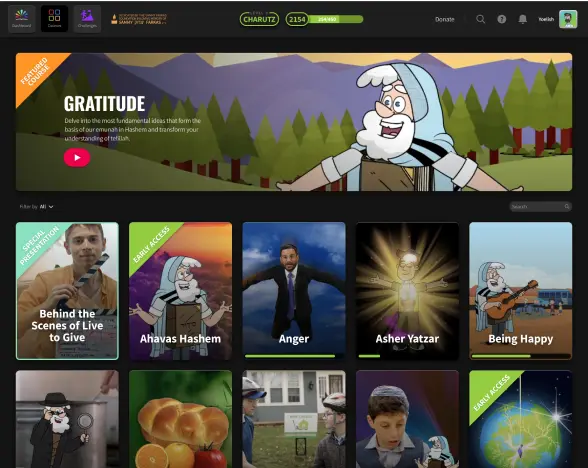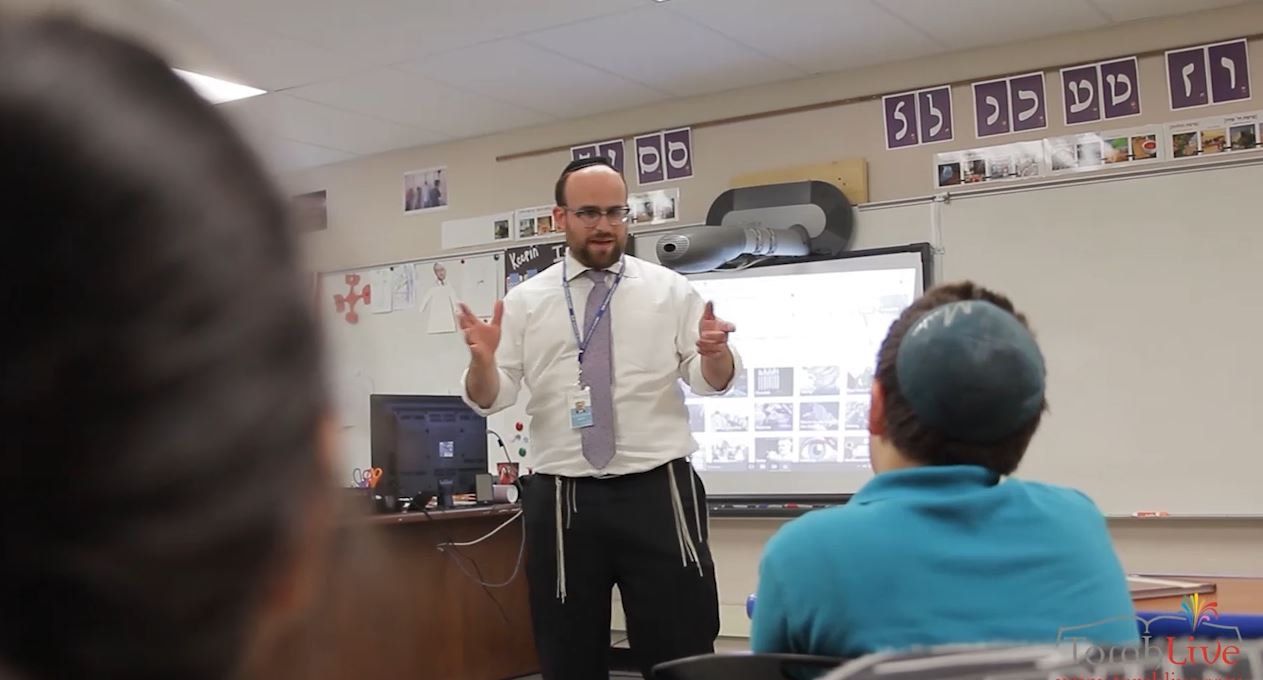
Integrate Multimedia in Your Classroom in 4 Easy Steps
You want to excite and engage the minds of your young and tech-savvy students. You would love to integrate twenty-first century technology with classical teaching methods. But you also want to use these tools in a way which is seamless, adds educational value and does not detract from classroom time.
Luckily, you don’t have to be an IT manager or a tech expert to be able to set up a multimedia presentation. Follow these essential steps, and you’ll be able to set up a presentation in just a few short minutes.
Step 1
If you’re integrating technology in your class for the first time, start with a multimedia presentation which doesn’t require the use of internet. A Powerpoint or a DVD is a good place to start. You will need to check that a projector or smartboard is available and functioning properly. We recommend doing a few dry runs before class to ensure that everything is working properly.
Step 2
Obtain a remote control pointer to free you from having to stand next to your computer for the entire presentation. The pointer enables you to walk around the classroom and create a more effective interaction with the students. We recommend the HiRO H50064 3-In-1 2.4GHz WiFi Presenter with laser pointer and wireless mouse.
Step 3
Practice navigating inside the presentation. Master the transitions (static visual to video and vice versa) so you don’t disrupt the students’ focus.
Step 4
Once you’ve mastered offline presentations, you’re ready to tackle online presentations like Torah Live. Ensure that your learning environment has a strong enough internet bandwidth to enable the presentations to run smoothly. We recommend a bandwidth of at least 15 MB. Do some dry runs on these presentations as well, to check that the internet is running smoothly.
Once you have your tech equipment ready to go, the sky's the limit! Use Torah Live at the beginning of class to spark a discussion, show a presentation at the end of class to summarize a topic, or bring it into the middle of the lesson as a fun surprise.
Click here for more information on teaching with Torah Live. If you require individualized help, email info@torahlive.com and we’ll be happy to assist you.